Google Team Drives
Earlier this year Google released “Team Drives”. These are a very useful addition to Google Drive but at first it may not be clear why. What is the point of Team Drives when you can share any folder with anyone you like?
One of the issues with sharing folders in a community such as a school is that when a member of staff leaves and their account is disabled then any folder shares they have set up disappear. Also, if anyone they have shared the folder with starts to rearrange or delete their files this can have a knock on effect on everyone else. Team Drives hopefully gets around this problem.
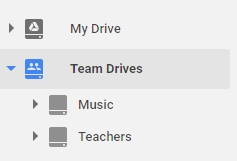 Once Team Drives is enabled you can create and share a Team Drive with who ever you want eg create a Teacher Team Drive and share it with the Classroom_teachers and it will become available to all teachers who have been set up as classroom teachers in Google Classroom. Giving them Edit level of access means that they can edit and upload files but not delete or move files. You also have the choice of:
Once Team Drives is enabled you can create and share a Team Drive with who ever you want eg create a Teacher Team Drive and share it with the Classroom_teachers and it will become available to all teachers who have been set up as classroom teachers in Google Classroom. Giving them Edit level of access means that they can edit and upload files but not delete or move files. You also have the choice of:
- Full access (not recommended except for administrators or managers),
- Comment access (you can leave comments on the files) or
- View access
In my opinion this is a great improvement and I am sure I will be returning to this topic at a later date.
